
Introducing the 'Part Browse' Feature
Hi everyone!
You may have noticed the new "Archive Customers and Estimates" feature located on your Customers and Home page. This feature allows you to simply "archive" a customer or project rather than delete it. This allows for the flexibility of storing something out of sight that you are unsure about deleting. To archive, simply click Archive Customer or Archive Project.
The way this works is you have two locations customers and projects are stored. The first is in your live account. These are all the estimates you can access right from your Customers page. The second location is your "archived" folder. This can be accessed by checking the box "Show Archived Customers and Projects".
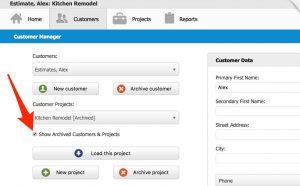
When selected, you'll be able to see your archived customers and projects. To open one, select the customer and project, then click Load this Project.
This is a great way to store away previous customers without deleting them from your account. What if you need to go back and look at an estimate from over a year ago? Not a problem, just load the archived customer and project.
This also allows you to declutter your current list of active customers. It's a great feeling when things are organized and they can be found quickly. We hope this helps you do that!
Thanks for reading!


